Chapter 7: You try it: Assemble the about page
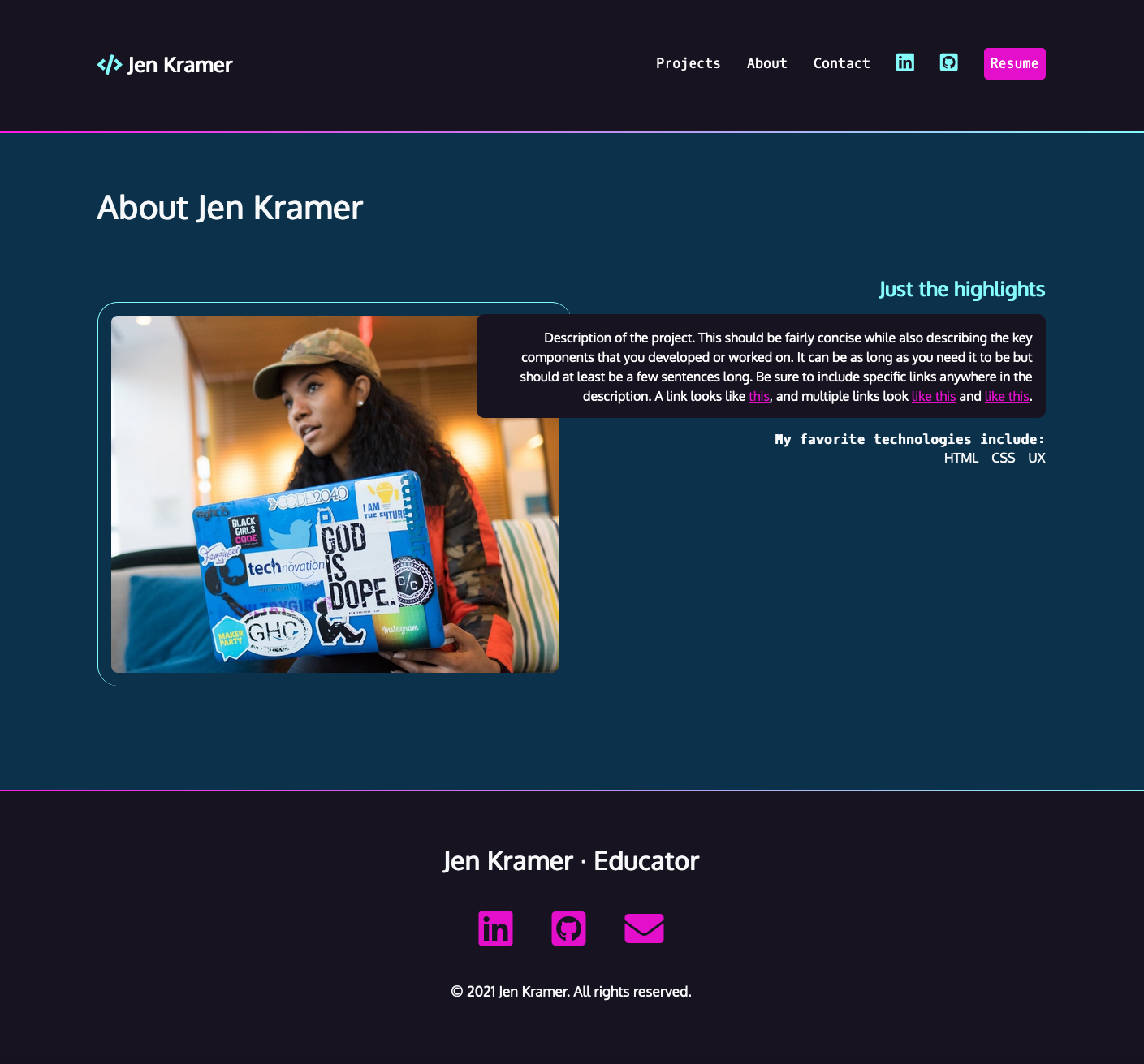
For your last task in this two-page website, set up an about page.
Starting files on Github - ch-7-begin
Recommended approach:
- Save your home page as the about page, and call it about.html.
- Consider what you need to keep and what to delete in your HTML.
- Modify the content to reflect your own biography, or use the provided information.
- Debug. Do the links work as expected? How does the page look across browsers?
- If you have time, feel free to add more projects, add more pages, or modify the look of pages as you wish.
View the answer on Github - ch-7-end
Advanced additions to the site
Want to push this project further? Here's a few suggestions that you could implement to take this site to the next level. What else would be a good addition to your site?
- Add a CSS-only hamburger button, a CSS-only dropdown, or both to your navbar.
- Add a contact form to the site rather than an email button.
- Expand the projects section. Rather than presenting all project information on the home page, present an overview and a link to more extensive details and links as an additional page.
Congratulations!
You have an excellent start on a portfolio website. Continue to add to it with new projects and share it with the world!
If you enjoyed this course, check out Jen Kramer's other courses at Frontend Masters.