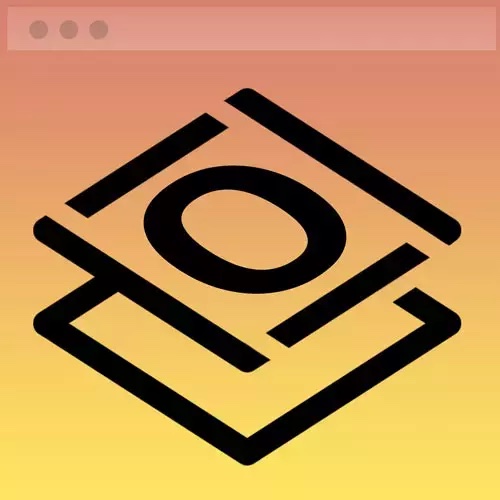About This Course
Course Objectives:
-
Create a two-page website from scratch using HTML and CSS, only basic prior knowledge required
-
Learn the basics of including CSS in your web pages and organizing your styles
-
Understand how HTML and CSS work together to create meaningful, beautiful web pages
-
Style text, images, navigation, headers, footers, and more, learning techniques that will carry into future CSS work.
Is This Workshop for Me?
This workshop is oriented towards beginning beginners, who have little to no background in HTML or CSS. The course may move a little slowly for experienced developers, but the information presented will be relevant and applicable to modern day web development
work.
More advanced developers may enjoy the problem solving aspects of this course. First, we write semantic markup. Then we worry about styling that markup, adding classes and extra HTML elements only as needed to execute the design. The result is clean,
accessible markup that isn't overengineered.
If you are exploring web development as a career, or if you feel like you didn't get much out of HTML and CSS at your coding bootcamp, this is a great place to start learning CSS from the ground up.
Any Prerequisites?
-
Complete the HTML and CSS portions of the
Frontend Masters Bootcamp
- Understand how files and folders work.
-
Patience, a willingness to ask questions, and an open mind to
working with CSS!